How to integrate IFTTT Webhooks with Sinric Pro
Login to your IFTTT account. Get the API Key under the Documentation link in the top right of the Webhooks service page.
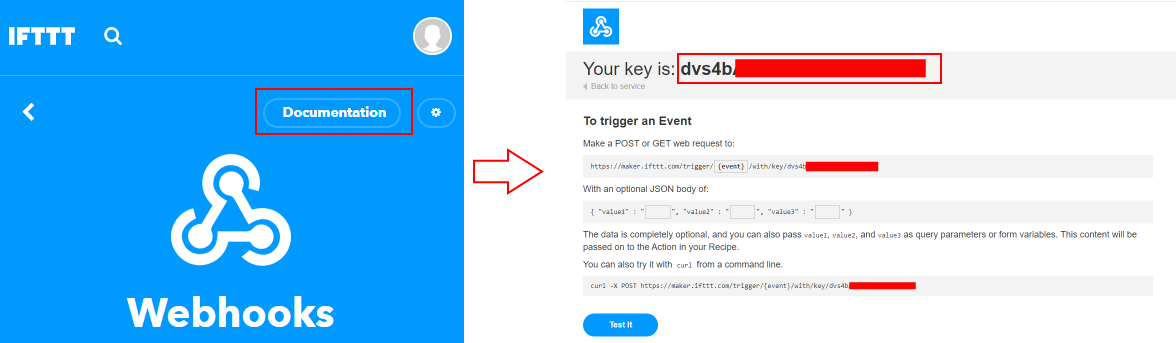
Copy your IFTTT API Key and paste it in Menu -> Integrations -> IFTTT Webhooks
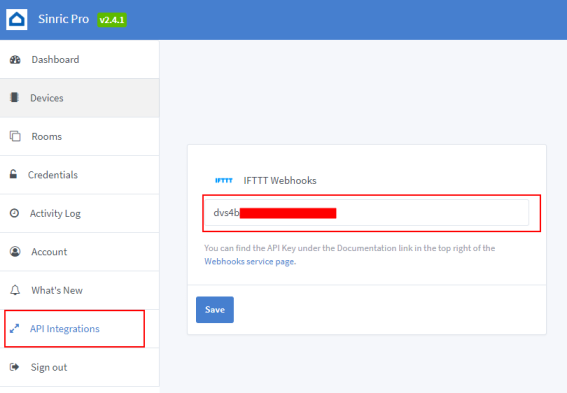 Now, Sinric Pro is able to send events coming from your IoT development board (such as ESP8266, ESP32, RaspPi) to IFTTT.
Now, Sinric Pro is able to send events coming from your IoT development board (such as ESP8266, ESP32, RaspPi) to IFTTT.
Requests made to IFTTT from Sinric Pro will have the below format https://maker.ifttt.com/trigger/{event}/with/key/{key}
{event} is the action (eg: setPowerState). You can see the the complete payload here
{key} is your IFTTT API Key
When constructing the body, The Sinric Pro will extract the data sent in your event like below
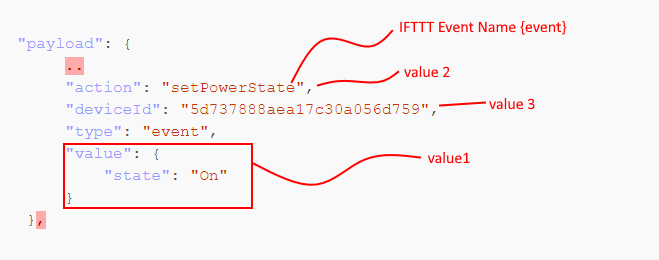
With the following data is used as payload
value1 = value from the event. Eg: { “state”: “On” }
value2 = action name from the event “setPowerState”
value3 = deviceId the device id from the message
Sending an action to Sinric Pro is easy.
Create a new API Key in Sinric Pro
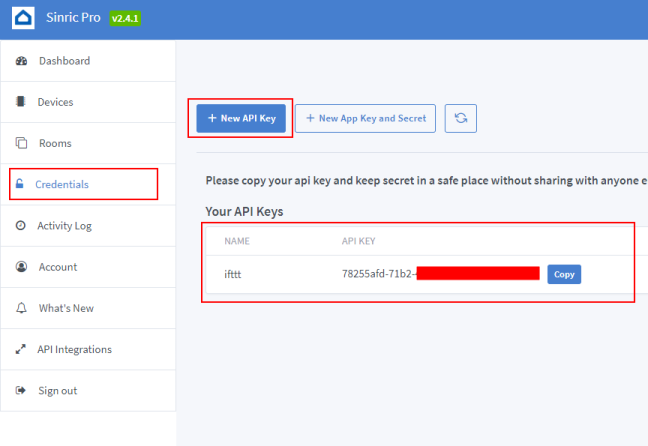
Now, create a new Applet in IFTTT
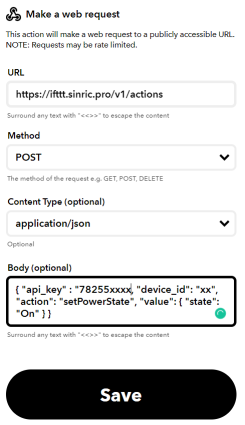
URL: https://ifttt.sinric.pro/ifttt/v1/actions
Method: POST
Content Type (optional) : application/json
Body:
{
"api_key":"API key from step 1",
"device_id":"device id from portal",
"action":"setPowerState",
"value":{
"state":"On"
}
}This document is open source. See a typo? Please create an issue