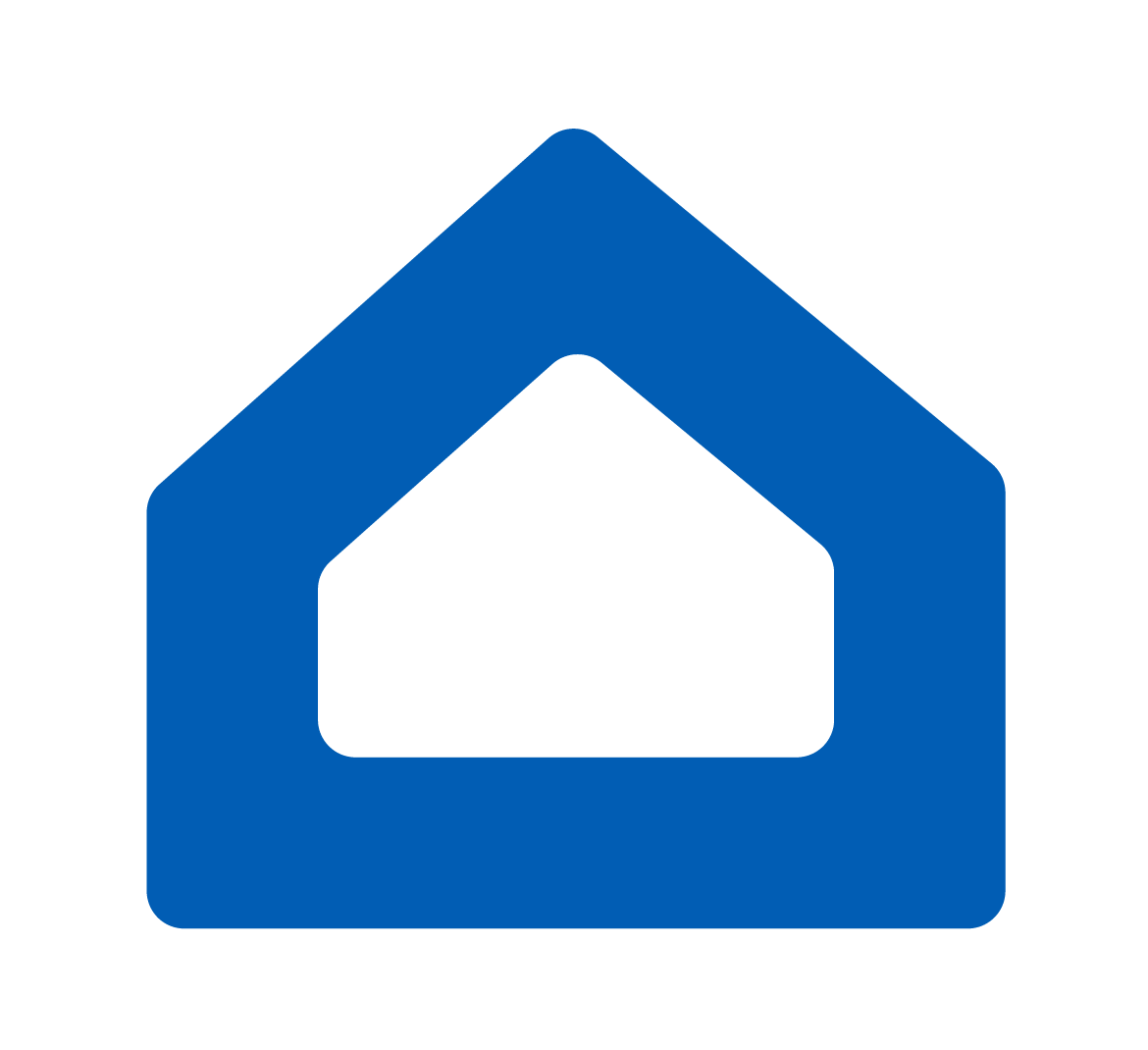Light Tutorial for LED Light Strip RGB 5050
In this section we’ll walk through creating a LED Light Strip using ESP32, ESP8266 and then control it via Amazon Alexa, Google Home or SmartThings.
Prerequisites :
- ESP32, ESP8266 x 1.
- IRF540N MOSFET, STP16nF06L MOSFET, S8050 NPN transistor or BC337 NPN transistor x 3
- 1k resistor x 3
- Jumper Wires.
In this tutorial we are going to use BC337 NPN transistors.
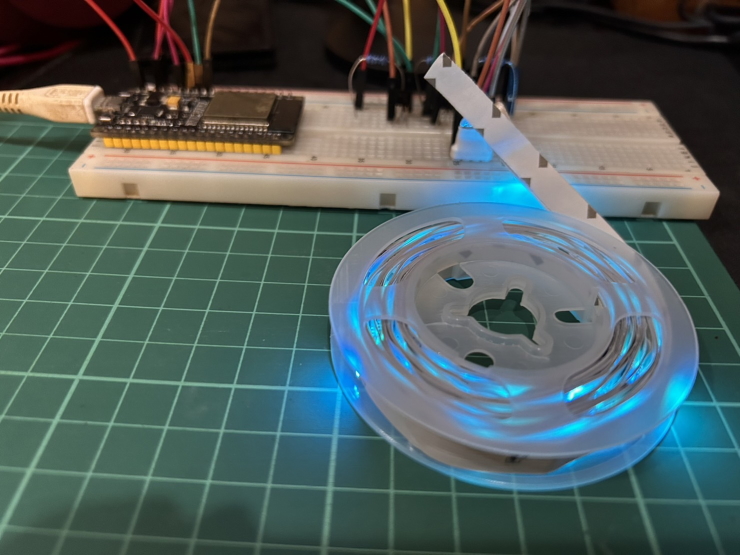
Quick introduction to 5050 LED strips
5050 LED strips are a type of LED strip that is made up of individual LEDs that are grouped together in sets of three. Each set of three LEDs is known as a pixel. The pixels are arranged in a long, thin strip, and they can be cut to length to fit your needs. 5050 LED strips are available in a variety of colors, including red, green, blue, white, and yellow. They can also be purchased in different brightness levels. 5050 LED strips are affordable LED strips that look similar to more expensive Neopixel strips. However, the LEDs in 5050 LED strips cannot be controlled individually. This means that you can only use one color for the entire strip at a time.
Here is a table that summarizes the key differences between 5050 LED strips and Neopixel strips:
| Feature | 5050 LED strips | Neopixel strips |
|---|---|---|
| Price | Affordable | More expensive |
| Individually addressable LEDs | No | Yes |
| Animations | Limited to common animations such as color changing and dimming | Complex animations with individual LEDs are possible |
Wiring
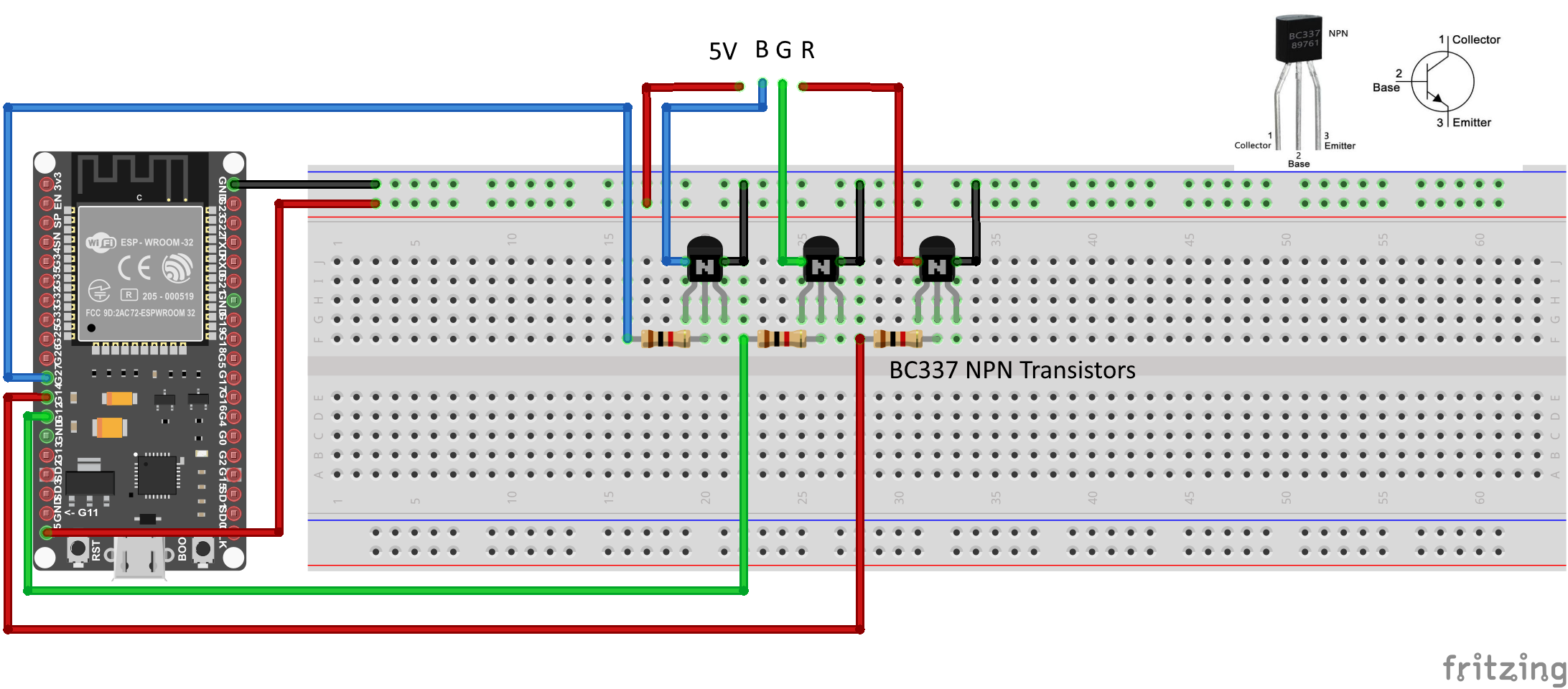
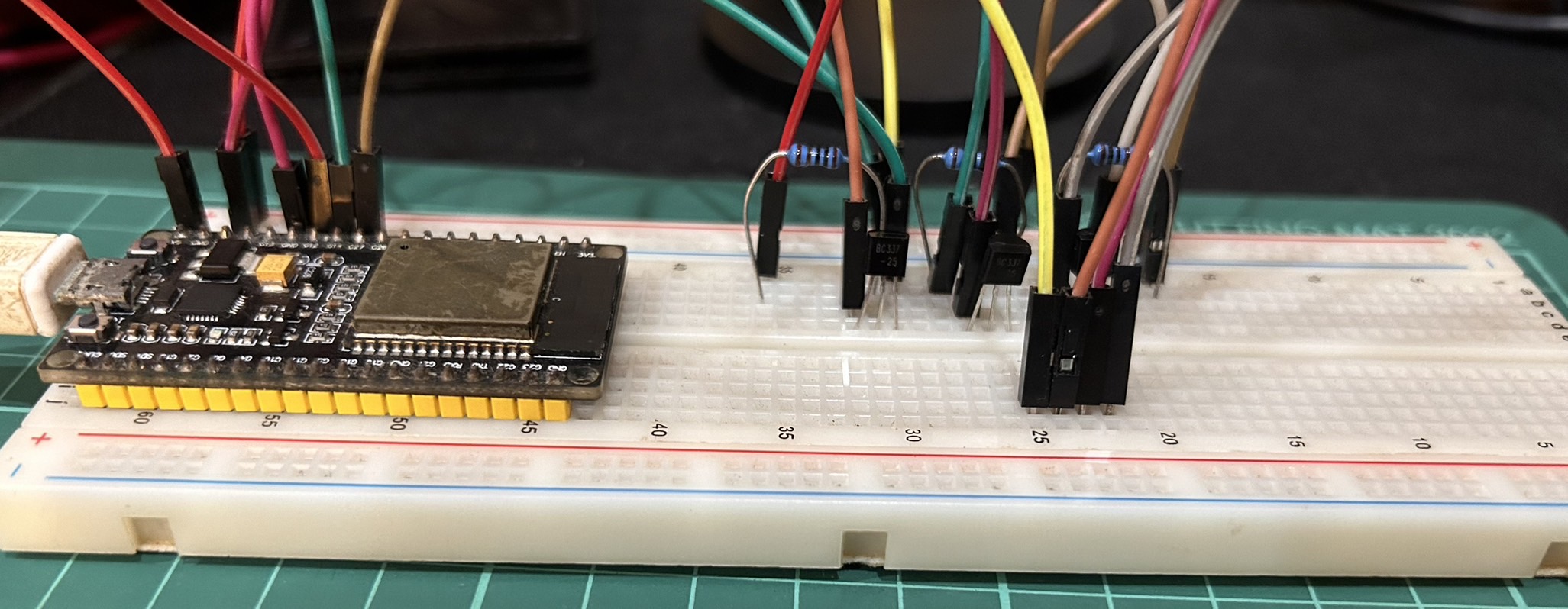
| Strip | ESP32 PIN |
|---|---|
| 5V | 5V |
| R | 14 |
| G | 12 |
| B | 27 |
Let’s verify LED Strip is wired correctly and working.
LED Strip will change the colors like this:
Step 1 : Create a new device in Sinric Pro
- Login to your Sinric Pro account, go to Devices menu on your left and click Add Device button (On top left).
- Enter the device name LED strip, description My LED strip and select the device type as Smart Light Bulb.
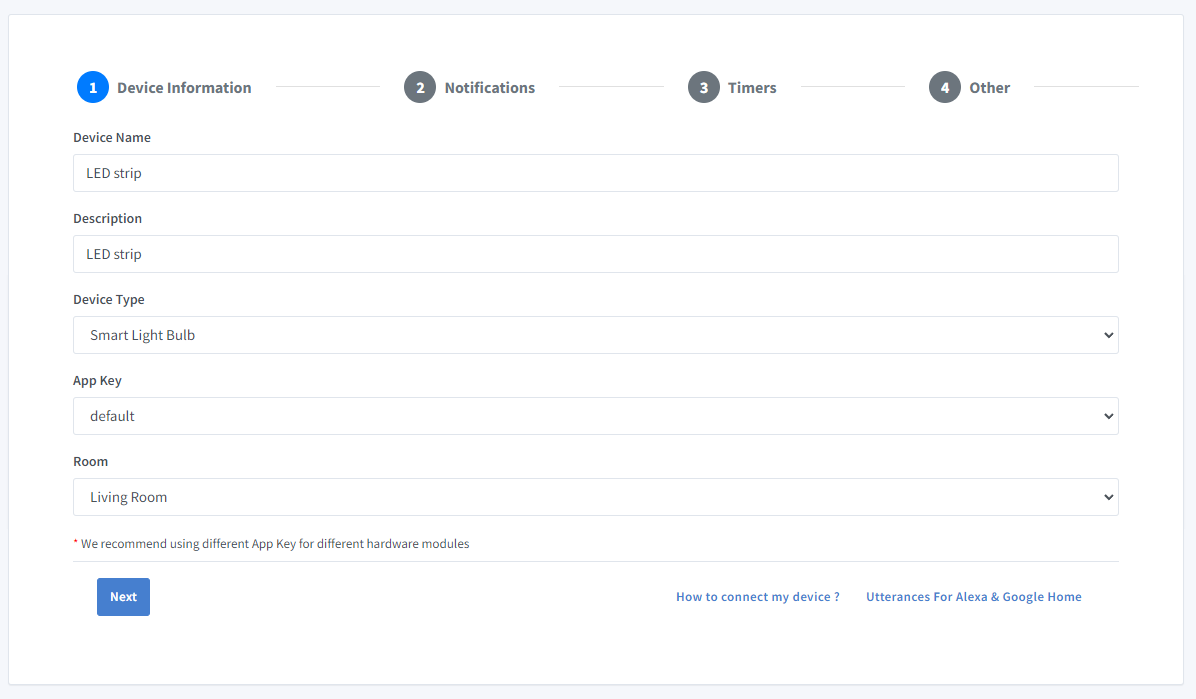
-
Click Next the in the Notifications tab
-
Click Others tab and Click Save
-
Next screen will show the credentials required to connect the device you just created.
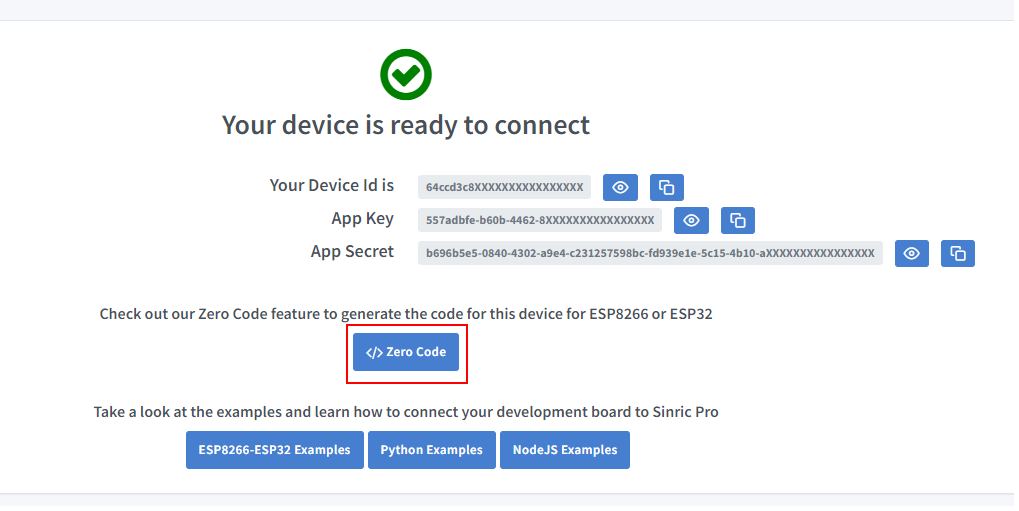
- Copy the Device Id, App Key and App Secret Keep these values secure. DO NOT SHARE THEM ON PUBLIC FORUMS !
Step 2 : Connect to Sinric Pro
Step 2.1 Install Sinric Pro Library
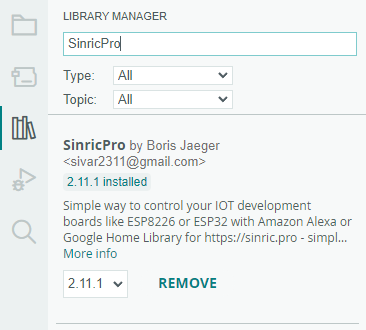
2.2 Complete Code
Now you should be able to control via Alexa, GoogleHome and SmartThings as well.
Troubleshooting
-
Use a power supply that can provide enough current for the LED strip. LED strips can consume a lot of current, so it is important to use a power supply that can provide enough current to meet the needs of the strip.
-
Please refer to our Troubleshooting page for more details.
This document is open source. See a typo? Please create an issue