Overview
The documentation covers the Sinric Pro WebSocket messaging protocol. All messages sent over the WebSocket protocol is in JSON format and they are signed using HMAC key to guarante the authenticity of the request. Sample message definitions are available here
We recommend using one of the SDKs we have built since they properly handle authentication, connection, reconnection and many more feature for messaging layer. We have libraries written for Arduino, ESP8266, ESP32, RaspberryPI, and PC
There are 3 types of messages in Sinric Pro platform. They are
An act of doing something in will generate a request type message in the system. Eg: Alexa, turn on [device name] will generate a request message like below
{
"header": {
"payloadVersion": 2,
"signatureVersion": 1
},
"payload": {
"action": "setPowerState",
"clientId": "alexa-skill",
"createdAt": 1567852244,
"deviceAttributes": [],
"deviceId": "5d737888aea17c30a056d759",
"replyToken": "6ec1f778-e92f-487c-9818-bdbe3438f30e",
"type": "request",
"value": {
"state": "On"
}
},
"signature": {
"HMAC": "jjrxa5b7fzXXml2+PxlfUYIUgLdHg33Cr2yWVuzlr/s="
}
}When you receive such a request in your IOT module, you must respond to it by sending a response type message. The correct response to above request should be
{
"header": {
"payloadVersion": 2,
"signatureVersion": 1
},
"payload": {
"action": "setPowerState",
"clientId": "alexa-skill",
"createdAt": 1567860300,
"deviceId": "5d737888aea17c30a056d759",
"message": "OK",
"replyToken": "6ec1f778-e92f-487c-9818-bdbe3438f30e",
"success": true,
"type": "response",
"value": {
"state": "On"
}
},
"signature": {
"HMAC": "xxxxxxxx"
}
}Notes:
Upon receiving this message in the server, the server will update the interested parties about the status of the request .
Let’s imagine you want to turn on the device by pushing a button or change the brightness level using a nob. Now you are interacting with the device physically and making changes to it. To notify the server about the changes you make, you can send an event message to the server. Eg: Amazon Alexa cloud
{
"header": {
"payloadVersion": 2,
"signatureVersion": 1
},
"payload": {
"action": "setPowerState",
"cause": {
"type": "PHYSICAL_INTERACTION"
},
"createdAt": 1567852244,
"deviceId": "5d737888aea17c30a056d759",
"replyToken": "6ec1f778-e92f-487c-9818-bdbe3438f30e",
"type": "event",
"value": {
"state": "On"
}
},
"signature": {
"HMAC": "xxxxx"
}
}
Sinric Pro IOT platform will report any changes you do via events, app or API to Alexa as well.
Your IoT hardware module responds back to the Sinric Pro IOT Platform with success or failed status.
If you fail to respond with in 8 seconds / or device is offline, then the request will timeout and Alexa will say “Device is unresponsive”.
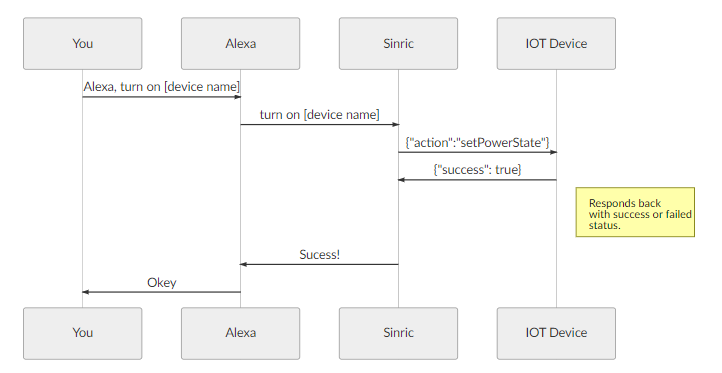
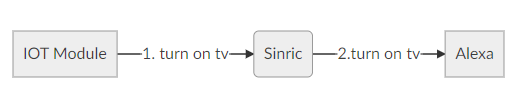
This document is open source. See a typo? Please create an issue